Beginner's Guide to Cloud Storage
Blog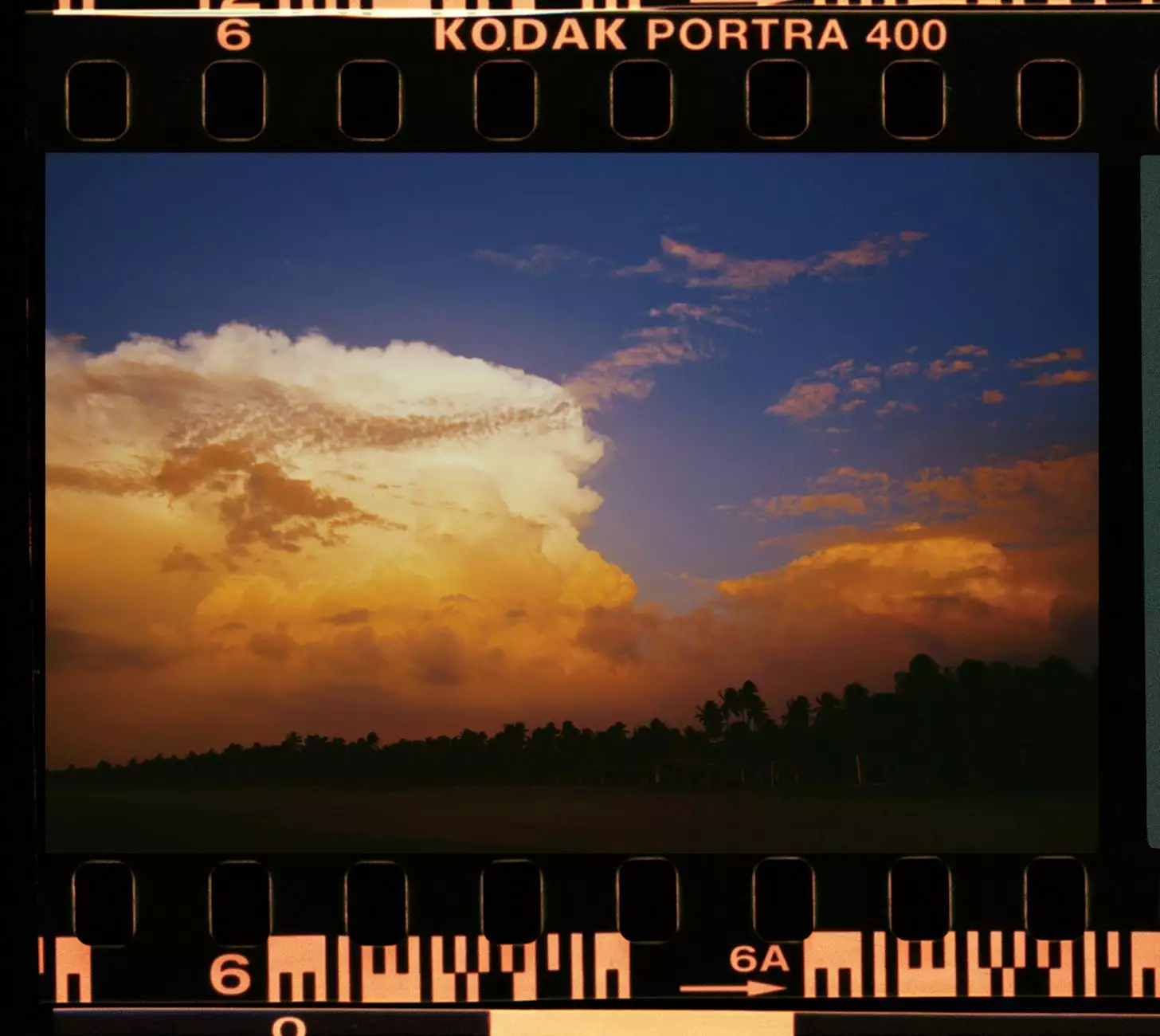
Introduction to Cloud Storage
As the world becomes increasingly digital, storing and accessing information in a secure and efficient manner has become crucial for businesses and individuals alike. In this comprehensive beginner's guide to cloud storage, we will explore the concept of cloud storage, its benefits, and how it can revolutionize your business operations.
Understanding Cloud Storage
Cloud storage refers to the practice of storing data remotely on multiple servers, typically hosted by a third-party provider. This means that instead of storing information on local physical devices like hard drives or servers, data is stored and accessed over the internet. This allows for easy scalability, accessibility, and data redundancy.
The Benefits of Cloud Storage
There are numerous benefits to utilizing cloud storage for your business:
- Scalability: Cloud storage offers the flexibility to adjust storage capacity based on your needs. This means you can easily scale up or down as your business grows or experiences fluctuations in data usage.
- Accessibility: Cloud storage allows you to access your data from anywhere with an internet connection. This is especially valuable for businesses with multiple locations or remote workers.
- Cost Savings: By using cloud storage, you can significantly reduce the costs associated with maintaining and upgrading physical storage infrastructure. This includes expenses related to hardware, maintenance, and security.
- Data Security: Cloud storage providers implement robust security measures to protect your data from unauthorized access, ensuring that your sensitive information remains safe and confidential.
- Data Redundancy: With cloud storage, your data is typically replicated and stored across multiple servers in different locations. This redundancy minimizes the risk of data loss due to hardware failures or natural disasters.
Choosing the Right Cloud Storage Provider
When selecting a cloud storage provider, it is important to consider several factors:
- Reliability: Look for providers with proven track records for uptime and system availability. Downtime can negatively impact your business's productivity and accessibility to critical data.
- Security Measures: Ensure that the provider employs industry-standard security protocols such as data encryption, access controls, and regular audits to safeguard your information.
- Scalability and Pricing: Consider your current storage needs and evaluate whether the provider offers plans that align with your requirements. It is also important to examine any potential additional costs for exceeding storage limits.
- Integration: If your business utilizes specific software or applications, check if the cloud storage provider allows for seamless integration. This ensures efficient workflows and avoids compatibility issues.
- Customer Support: Look for providers that offer reliable customer support, including technical assistance and prompt issue resolution.
Getting Started with Cloud Storage
Once you have chosen a suitable cloud storage provider, follow these steps to successfully implement cloud storage into your business:
Step 1: Assess Your Data
Analyze your data storage needs and categorize your information into different types such as documents, images, or databases. This will help you determine the amount of storage required and identify any specific security or compliance considerations.
Step 2: Plan Data Migration
Create a detailed migration plan that outlines how you will transfer your existing data to the cloud storage platform. Prioritize important and sensitive data during the migration process to minimize disruptions to your business operations.
Step 3: Establish Access Controls
Configure access controls and permissions to ensure that only authorized individuals can access certain files or folders. This is essential for maintaining data confidentiality and preventing unauthorized data modifications.
Step 4: Train Your Team
Provide proper training to your employees on how to effectively use cloud storage systems. This includes educating them on security best practices, file management, collaboration features, and how to troubleshoot common issues.
Step 5: Regularly Backup Your Data
Although cloud storage offers enhanced data redundancy, it is still important to create regular backups of your critical data. This provides an additional layer of protection against accidental deletion, data corruption, or other unforeseen events.
Conclusion
In conclusion, cloud storage presents an array of benefits for businesses seeking secure, scalable, and accessible data storage solutions. By understanding the concept of cloud storage, carefully selecting the right provider, and following best practices for implementation, you can optimize your business operations and ensure the smooth flow of data. Embrace the power of cloud storage and propel your business into the digital age!










