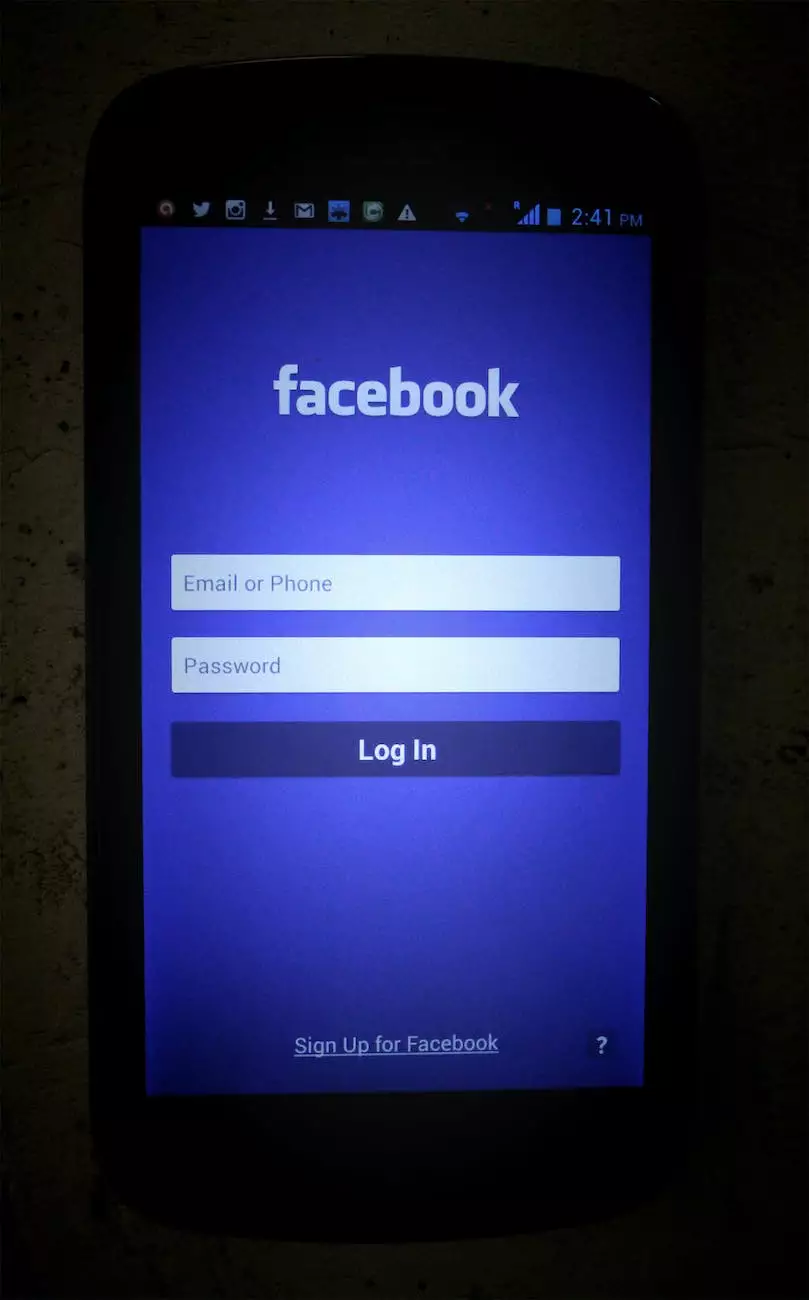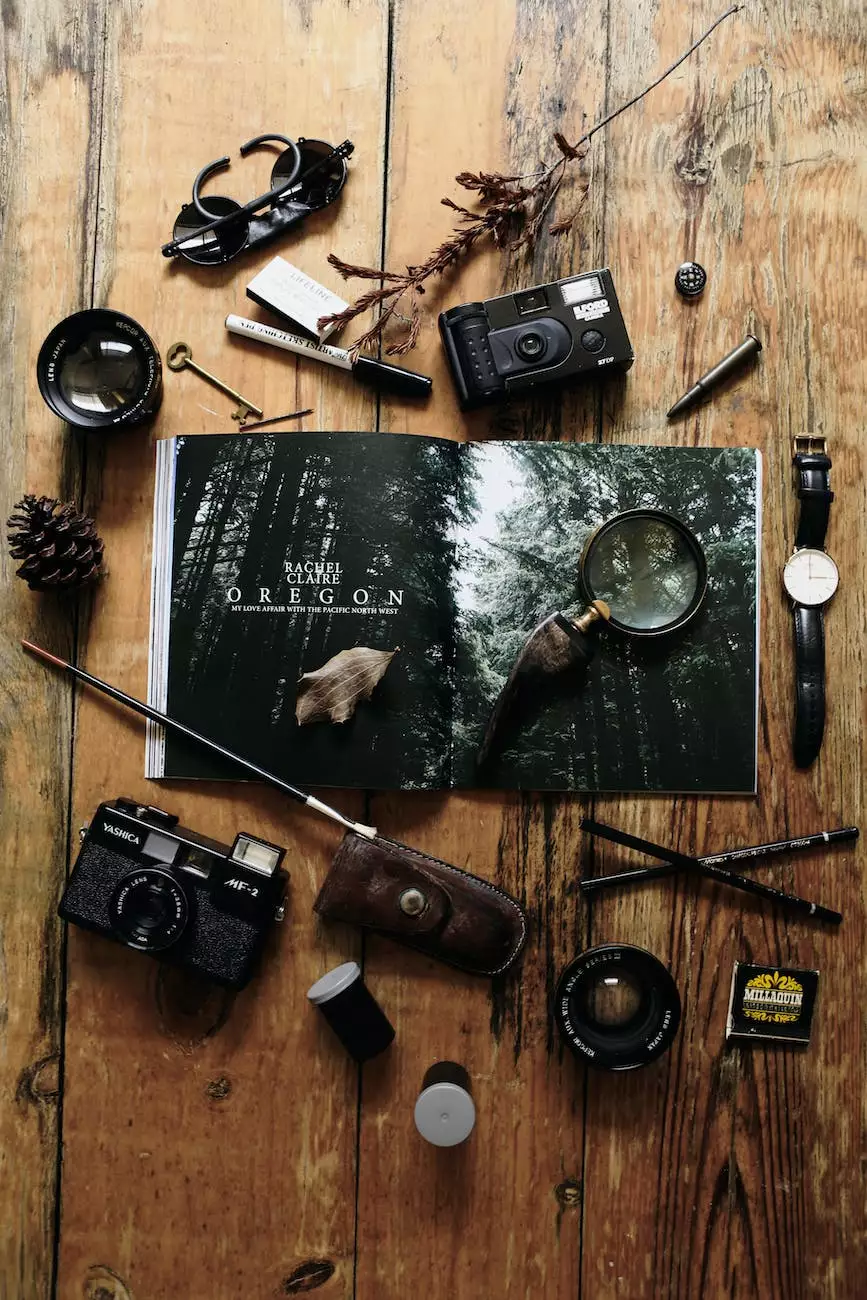How to Fix Core Web Vitals Page Experience - SEO Inc.
Blog
Introduction
Welcome to The Big Green Marketing Machine, a leading marketing and advertising agency specializing in business and consumer services. We provide top-notch internet marketing services in Chattanooga, TN and Tulsa, helping businesses optimize their online presence. In this article, we will discuss how to fix core web vitals and improve your overall page experience for better search engine rankings.
Understanding Core Web Vitals
Core Web Vitals are a set of specific factors that Google considers important in determining the quality and user experience of a website. These factors include loading speed, interactivity, and visual stability. It's crucial to optimize these aspects to enhance the overall user experience and meet Google's performance expectations.
Optimizing Loading Speed
One of the key components of core web vitals is loading speed. Users expect websites to load quickly, and a slow loading time can lead to increased bounce rates and decreased conversions. To optimize loading speed, consider the following:
1. Minimize HTTP Requests
Reduce the number of HTTP requests by combining files, using CSS sprites, and optimizing images. This helps reduce the overall page size and improves loading speed.
2. Enable Browser Caching
Implement browser caching to store frequently accessed files locally on the user's device. This allows for faster subsequent page loads, as the browser doesn't need to download all the resources again.
3. Optimize Code and Scripts
Review and optimize your website's code and scripts to remove any unnecessary elements or inefficient code. This can significantly improve loading speed and overall page performance.
Enhancing Interactivity
Interactivity is another essential element of core web vitals. Users expect websites to respond quickly to their interactions, such as clicking on buttons or scrolling through pages. To enhance interactivity, follow these best practices:
1. Optimize JavaScript Execution
Minimize render-blocking JavaScript and optimize its execution. Use asynchronous loading for non-critical scripts and defer scripts that are not necessary for the initial page render. This helps improve interactivity and overall user experience.
2. Prioritize Critical Above-the-Fold Content
Ensure that critical above-the-fold content loads and becomes interactive as quickly as possible. Users should be able to start engaging with your website without unnecessary delays.
Improving Visual Stability
Visual stability is the third element of core web vitals. It refers to the avoidance of unexpected layout shifts that disrupt the user's browsing experience. To improve visual stability, consider the following:
1. Set Dimensions for Media Elements
Provide explicit dimensions (width and height) for images, videos, and other media elements on your website. This prevents layout shifts when the media loads and ensures a smoother browsing experience.
2. Use CSS Transitions
When making changes to an element's position or size, use CSS transitions to create smooth animations. This helps avoid abrupt shifts and provides a visually pleasing experience for users.
Conclusion
Optimizing your website's core web vitals is crucial for improving page experience and ranking higher on search engine results. At The Big Green Marketing Machine, we specialize in providing expert internet marketing services in Chattanooga, TN, and Tulsa. Our team of experienced professionals can help you optimize your website, boost your online presence, and achieve higher search engine rankings. Contact us today to learn more about our SEO services and let us help you fix your core web vitals for a better page experience.